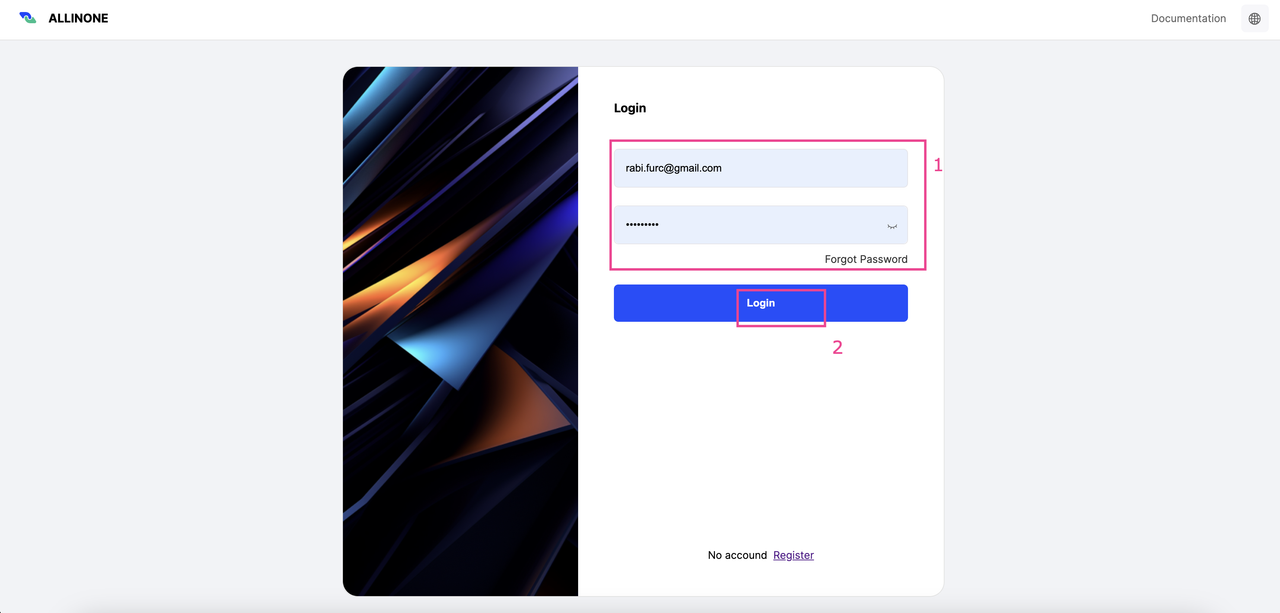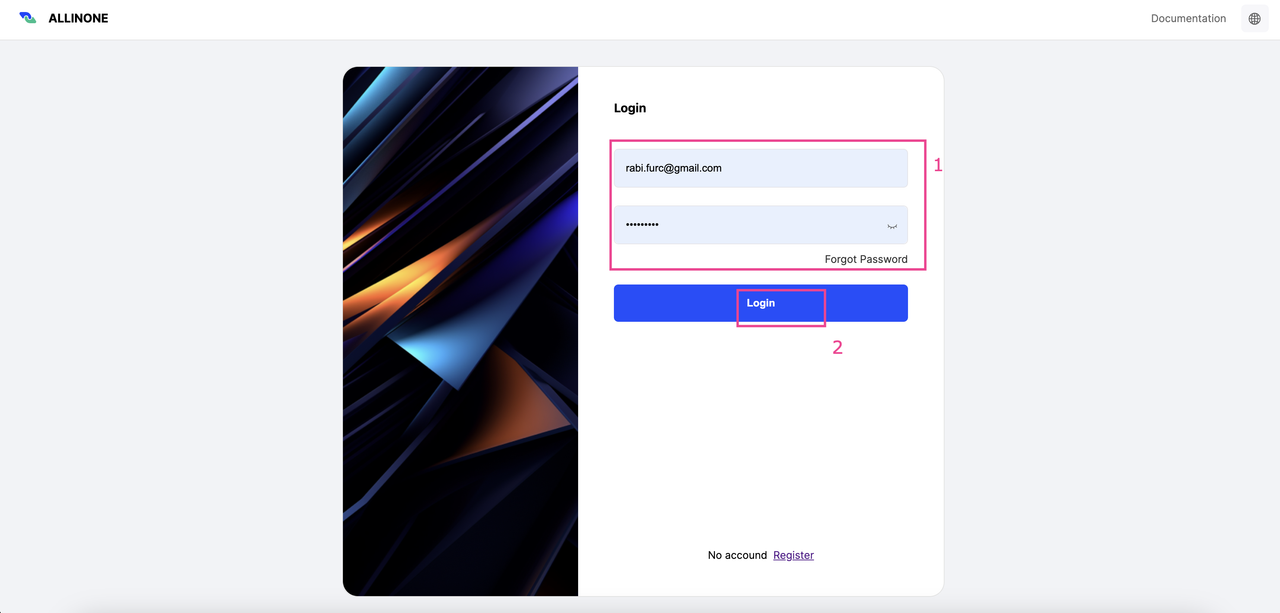AIO Login Guide#
This guide provides detailed instructions on how to log into your AIO account under normal circumstances, including a streamlined video tutorial.Login Procedure#
Step 1: Navigate to the Login Page#
Access the AIO login page by visiting the designated URL.
Step 2: Enter Your Credentials#
Username/Email: Enter the username or email address associated with your AIO account.
Password: Enter your password.
Screenshot: Here is where you enter your login credentials.
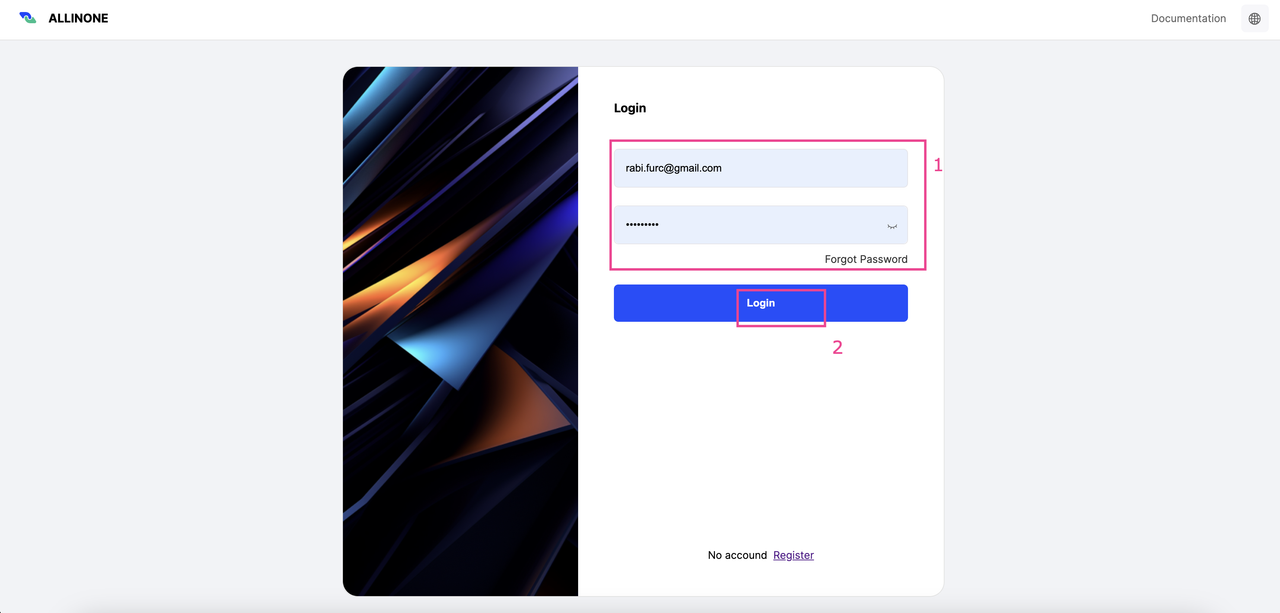
Step 3: Complete Login#
Click on the "Login" button to access your account. Note that even if Two-Factor Authentication (TOTP) is enabled, it will not be required to complete the login process at this stage.
Video Tutorial: Login Process#
Details: Watch the video below at 2x speed for a quick visual guide on how to log into your AIO account. This tutorial demonstrates the straightforward login process without the need for TOTP, simplifying your access to the platform.
By following these simple steps, you can easily and securely access your AIO account. This guide is designed to ensure that you can efficiently navigate the login process, helping you to quickly start using your account without additional security steps during login.Modified at 2024-05-03 11:57:43